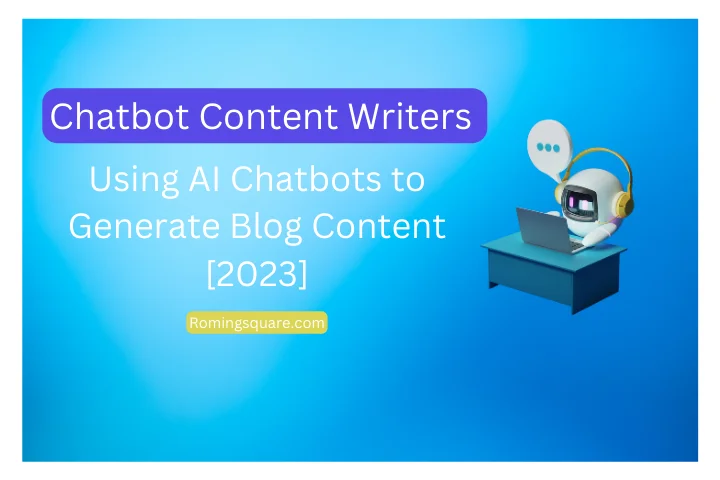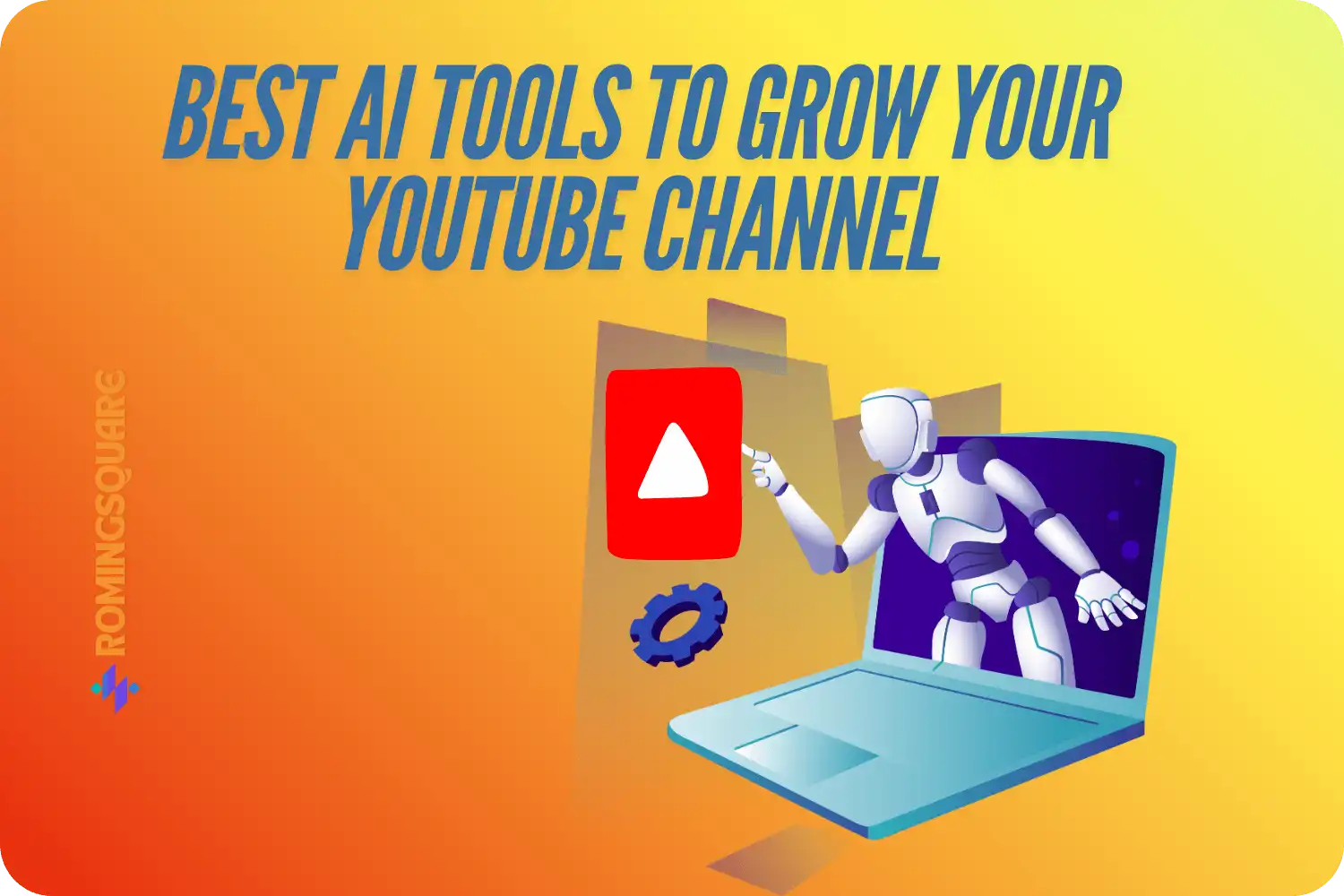
Staying ahead of the curve is crucial for success on YouTube. As we are into 2024, artificial intelligence (AI) has emerged as a game-changing ally for content creators just with start with ChatGPT. From generating fresh video ideas to optimizing your uploads for maximum visibility, AI tools are transforming the way YouTubers work and grow their channels.
In this guide, we’ll explore ten best in calss AI tools that can take your YouTube game to the next level. Whether you’re a seasoned creator or just starting your journey, these tools offer something for everyone. Let’s dive in and discover how AI can revolutionize your YouTube strategy!
Why Embrace AI for Your YouTube Channel?
Before we delve into the specific tools, it’s important to understand why AI is becoming increasingly essential for YouTubers:
- Time Efficiency: AI automates time-consuming tasks, allowing you to focus on creating great content.
- Data-Driven Insights: AI tools provide in-depth analytics and predictions, helping you make informed decisions about your content strategy.
- Enhanced Creativity: Overcome creative blocks with AI-generated ideas and inspiration.
- Improved SEO: Leverage AI to optimize your videos for search engines and the YouTube algorithm.
- Streamlined Workflow: From ideation to editing and distribution, AI tools can simplify every step of your content creation process.
- Competitive Edge: Stay ahead of the curve by utilizing cutting-edge technology to improve your channel’s performance.
Now, let’s explore the top 10 AI tools that can help you achieve these benefits and more!
1. 1of10: Uncover Hidden Gem Video Ideas 💎
1of10 is an AI-powered research tool designed specifically for YouTube content creators. Its primary function is to help you discover untapped video topics that have the potential to go viral.
How 1of10 Works
At its core, 1of10 uses advanced algorithms to identify “outlier” videos within your niche. These are videos that have garnered a high number of views despite coming from channels with relatively low subscriber counts. This unique approach helps you uncover content ideas that resonate with audiences but may be underserved by established creators.
Key Features
- Outlier Detection: Finds videos with high view counts from channels with low subscriber counts.
- Niche-Specific Research: Input keywords to find relevant outliers in your specific area of interest.
- Thumbnail Inspiration: Provides thumbnail designs from successful videos.
- Chrome Extension: Allows competitor analysis directly on YouTube.
Personal Experience
In my journey as a YouTuber, 1of10 has been a game-changer. I used it to discover a trending topic in AI blogging that I might have otherwise missed. The video I created based on this insight quickly gained traction, significantly boosting my channel’s growth.
2. VidIQ: Your YouTube SEO Powerhouse 🔍
VidIQ is a comprehensive YouTube optimization tool that is designed to help creators improve their video SEO, understand audience behavior and work on content strategy of their own.
The VidIQ Advantage
At its core, VidIQ is all about data-driven decision making. It provides creators with a wealth of information about their own channel performance, competitor strategies, and overall YouTube trends. This allows you to make informed choices about your content, from ideation to publication and beyond.
Key Features
- Keyword Research: Find high-potential search terms related to your content.
- Competitor Analysis: Gain insights into your competitors’ strategies.
- Video Optimization: Get real-time suggestions for titles, tags, and descriptions.
- Trend Alerts: Stay on top of emerging trends in your niche.
- Best Time to Post: AI-driven recommendations for optimal publishing times.
The VidIQ Workflow
When you’re planning a new video, start by using VidIQ’s keyword research tool to find relevant, high-potential topics. As you create your content, use the video optimization features to craft SEO-friendly titles, descriptions, and tags.
Before publishing, check the “Best Time to Post” recommendation to maximize your video’s initial reach. After your video is live, use VidIQ’s analytics to track its performance and gain insights for future content.
VidIQ’s AI Content Generator
One of VidIQ’s standout features is its AI content generator. This tool can help you:
- Generate video ideas based on trending topics in your niche
- Create catchy, SEO-optimized titles
- Write compelling video descriptions
- Suggest relevant tags to improve discoverability
3. Canva Magic Studio: Design Like a Pro with AI 🎨
For YouTubers, canva is a game-changer when it comes to creating eye-catching thumbnails, channel art, and even video content.
The Magic of Canva’s AI
Canva’s AI capabilities extend across various aspects of design, making it possible for creators of all skill levels to produce professional-looking graphics. The “Magic” features use advanced machine learning algorithms to understand design principles and apply them to your projects.
Key Features
- AI Text Generation: Generate creative text for your designs based on prompts.
- AI Image Generation: Create unique images from text descriptions.
- Background Remover: Automatically remove backgrounds from images with AI precision.
- Magic Resize: Instantly resize designs for different platforms while maintaining quality.
- AI-powered Video Editor: Edit videos with AI assistance, including auto-captioning.
- AI Avatar Creator: Generate custom avatars for your channel or videos.
Designing with Canva Magic Studio
When creating a new thumbnail or channel art, start by exploring Canva’s vast template library. Once you’ve chosen a base design, use the AI text generator to create catchy titles or descriptions. The AI image generator can help you create unique visual elements that complement your design.
For video content, Canva’s AI-powered video editor can help streamline your editing process. Use the auto-captioning feature to quickly add subtitles, and leverage the AI avatar creator for intro or outro sequences.
4. Capcut: AI-Powered Video Editing Made Simple ✂️
Capcut is a versatile, AI-enhanced video editing tool that has gained popularity among YouTubers for its user-friendly interface and powerful features.
Designed to make professional-quality video editing accessible to creators of all skill levels, Capcut leverages artificial intelligence to streamline many aspects of the editing process.
The Capcut Advantage
What sets Capcut apart is its blend of simplicity and advanced features. The AI components of the tool help automate traditionally time-consuming tasks, allowing creators to produce polished videos more quickly and efficiently.
Key Features
- Auto-Generated Subtitles: AI-powered speech recognition creates accurate subtitles automatically.
- Smart Cutout: Remove backgrounds from videos with AI precision.
- AI-Enhanced Audio: Automatically enhance audio quality and reduce background noise.
- Text-to-Speech: Generate voiceovers using AI voices in multiple languages.
- Smart Composition: AI suggests optimal video compositions and transitions.
- Template Library: Access a wide range of AI-generated video templates.
- Motion Tracking: Easily add effects or text that follows moving objects in your video.
Editing with Capcut
When you start a new project in Capcut, you can either begin from scratch or choose from the AI-generated template library. If you’re working with raw footage, use the smart cutout feature to remove backgrounds if needed.
As you edit, take advantage of the AI-enhanced audio to improve sound quality. The auto-generated subtitles feature can save you significant time, especially for longer videos. Use the text-to-speech function to add voiceovers without having to record them yourself.
Personal Experience
As a YouTuber who often needs to produce content quickly, Capcut has been a game-changer in my editing workflow.
The AI-powered features have significantly reduced the time I spend on tedious tasks like adding subtitles or enhancing audio. I’ve been particularly impressed with the smart cutout feature, which has allowed me to create more dynamic videos by easily removing backgrounds.
5. Google Gemini: Your AI Research Assistant 🧠
Google Gemini represents a significant leap forward in AI technology, offering a multimodal approach to understanding and generating content. For YouTubers, it serves as a powerful research assistant and content ideation tool, capable of analyzing and generating text, images, audio, and video content.
The Power of Google Gemini
Gemini’s strength lies in its ability to understand and work with multiple types of media simultaneously. This makes it an invaluable tool for YouTubers who need to research topics, generate ideas, and even assist in content creation across various formats.
Key Features
- Multimodal Analysis: Can understand and analyze text, images, audio, and video together.
- Natural Language Processing: Advanced understanding and generation of human-like text.
- Content Summarization: Quickly summarize long-form content, including videos.
- Trend Analysis: Identify emerging trends in your niche.
- Fact-Checking: Verify information across multiple sources.
- Content Ideation: Generate video ideas based on current trends and your channel’s focus.
Using Google Gemini for YouTube
When planning new content, use Gemini to research your topic thoroughly. Input relevant articles, images, and even competitor videos, and ask Gemini to analyze them together. This can provide unique insights and angle ideas for your videos.
Use Gemini’s summarization capabilities to quickly understand long articles or videos on your topic. Its trend analysis feature can help you identify emerging topics in your niche that could make for popular video content.
Gemini’s AI-Powered Research Process
- Input your topic or research question.
- Provide relevant multimedia content (text, images, videos) if available.
- Ask Gemini to analyze and synthesize the information.
- Request summaries, key points, or content ideas based on the analysis.
- Use Gemini’s fact-checking capabilities to verify important information.
- Generate potential video titles or outlines based on the research.
6. Exploding Topics: Stay Ahead of the Curve 📊
Exploding Topics is an AI-powered trend discovery platform that helps content creators identify emerging trends before they hit the mainstream. For YouTubers, this tool can be invaluable in staying ahead of the curve and creating content that captures audience interest early.
Key Features
- Trend Discovery: Uncover emerging trends across various industries and niches.
- Growth Metrics: View detailed growth data for each trend over time.
- Category Filters: Focus on trends relevant to your specific niche or industry.
- Trend Predictions: AI-powered forecasts of how trends might develop in the future.
- Related Topics: Discover interconnected trends and topic clusters.
- Email Alerts: Get notified about new trends in your areas of interest.
Personal Experience
Exploding Topics has become an essential part of my content planning process. It’s helped me identify several trends that I was able to create successful video content around before they became oversaturated.
I particularly appreciate the growth metrics and predictions, which have allowed me to distinguish between flash-in-the-pan trends and those with long-term potential, helping me invest my time and resources more wisely.
7. OpusClip: Turn Long-Form Content into Viral Clips ✨
OpusClip is an AI-powered tool designed to help content creators repurpose their long-form videos into short, engaging clips ideal for social media platforms. For YouTubers looking to expand their reach and create bite-sized content from their existing videos, OpusClip offers an efficient, intelligent solution.
How OpusClip Works
OpusClip uses advanced AI algorithms to analyze your long-form videos, identifying the most engaging and shareable moments. It then automatically creates short clips optimized for platforms like TikTok, Instagram Reels, and YouTube Shorts.
Key Features
- Intelligent Clip Selection: AI identifies the most engaging parts of your videos.
- Automatic Editing: Creates polished short-form clips with transitions and effects.
- Multi-Platform Optimization: Adjusts clip format for different social media platforms.
- Virality Score: Predicts the potential popularity of each generated clip.
- Custom Branding: Add watermarks, logos, and custom outros to your clips.
- Batch Processing: Create multiple clips from several videos simultaneously.
- Music Library: Access a library of AI-suggested background tracks for your clips.
Using OpusClip Effectively
Start by uploading your long-form YouTube video to OpusClip. The AI will analyze the content and generate multiple short clips, each with a virality score. Review the suggestions and select the clips you want to use. You can then add custom branding, adjust the music, or make minor edits before exporting the clips for various social media platforms.
Wrapping Up: Harnessing AI for YouTube Success
As we’ve explored these ten AI tools, it’s clear that artificial intelligence is revolutionizing the way YouTubers create, optimize, and distribute their content. From generating fresh video ideas with 1of10 to repurposing content with OpusClip, these tools offer solutions for nearly every aspect of YouTube content creation.
While these AI tools offer powerful capabilities, it’s important to remember that they’re meant to enhance your creativity, not replace it. Your unique voice, perspective, and connection with your audience remain the most crucial elements of your YouTube success.
Use them to streamline repetitive tasks, gain new insights, and expand your creative possibilities. This will allow you to focus more on what truly matters: creating compelling content that resonates with your audience.
Remember, the most successful YouTubers are those who adapt to new technologies while staying true to their unique vision. So, go ahead, explore these AI tools, and take your YouTube channel to new heights in 2024 and beyond!
FAQs
How can AI tools boost my YouTube channel in 2024?
AI tools automate tasks, provide data insights, enhance creativity, improve SEO, and streamline workflows. They help with video ideation, content optimization, editing, and cross-platform sharing.
What are the top AI tools for YouTube creators in 2024?
Key tools include 1of10 for video ideas, VidIQ for SEO, Canva Magic Studio for design, Capcut for editing, Google Gemini for research, and OpusClip for creating short clips.
How does AI improve YouTube video SEO?
AI tools like VidIQ offer keyword research, competitor analysis, optimization tips, and posting time recommendations based on trend and viewer behavior analysis.
Can AI help create better YouTube thumbnails?
Yes, tools like Canva Magic Studio provide AI-generated templates, text generation, and image creation features for professional-looking thumbnails, even for non-designers.