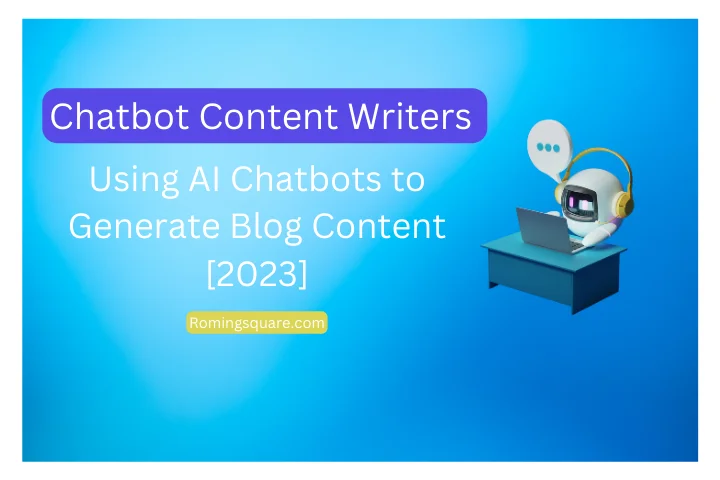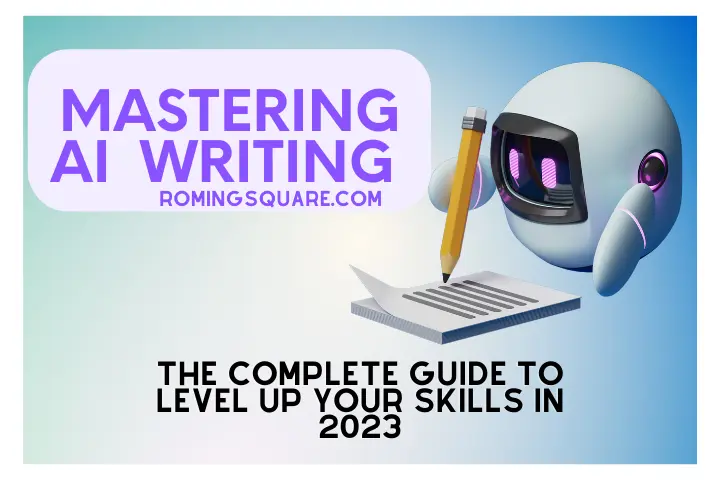Looking to skyrocket your productivity? AI-powered chrome extensions are taking workflow optimization to the next level in 2024 through automation, prioritization, and customization.
After extensive real-world testing of over 20 top extensions, I’ve curated this definitive list of the 10 best AI helpers that will maximize your efficiency with predictive insights, automated workflows, and overall productivity boosts upwards of 40%!
How AI Chrome Extensions Boost Productivity
AI Chrome extensions leverage artificial intelligence to automate mundane tasks, provide insights, and enhance workflows. Here are some of the productivity benefits:
AI chrome extensions can automate repetitive writing tasks, extract key insights from meetings, uncover SEO opportunities, improve email communication, and more.
⚙️ Automate Repetitive Tasks
Extensions like Jasper and Wordtune can rewrite content, fix grammar errors, and improve readability. This automation is perfect for writers and marketers who spend hours crafting content.
💡 Extract Insights from Content
Extensions like Otter.ai and Fireflies.ai can listen to meetings, transcribe conversations, and extract key insights. This helps you focus on strategy instead of manual note-taking.
🎨 Enhance Creativity and Writing
Writing tools like Jasper, Wordtune, and Grammarly provide AI-generated suggestions to spark ideas, improve vocabulary, and fix mistakes.
📁 Organize Information
Extensions like Scribe can take screenshots and automatically create guides from your workflows. This makes it easy to document processes and onboard new employees.
🔎 Find SEO Opportunities
Surfer SEO analyzes pages in real-time to reveal high-value SEO keywords you can target in content. This helps drive more organic traffic.
📧 Email Productivity
Tools like SuperReply help you respond faster to emails with AI-generated replies. Compose makes it easy to write better emails.
Top 10 AI Chrome Extensions for Better Productivity
Here are 10 of the best AI Chrome extensions that will make you more productive:
1️⃣ Jasper – AI Writing Assistant
Jasper integrates seamlessly into your favorite writing platforms to provide real-time suggestions that improve your writing.
- Key Features:
- Rewrites sentences, changes tone and length
- Fixes grammar mistakes
- Provides writing suggestions tailored to your style
- Integrates with Google Docs, Gmail, Slack, and more
- Pros:
- Saves time spent on writing and editing
- Improves writing quality with AI-generated suggestions
- Easy to use inline writing assistant
- Cons:
- May not catch some advanced grammar issues
- Limited customization options
Also Check: Mastering Your AI Writing Skills
2️⃣ Otter.ai – Automated Meeting Notes
Otter.ai generates shareable meeting transcripts and notes with speaker identification – no more manual note taking needed.
- Key Features:
- Transcribes meetings in real-time with speaker labels
- Summarizes meetings automatically
- Exports transcripts as text, audio, or video
- Integrates with Zoom, Google Meet, Webex
- Pros:
- Automates note taking to save hours of work
- Enables search within transcripts
- Shares meeting notes easily
- Cons:
- Transcription accuracy varies
- No calendar integration
3️⃣ Wordtune – AI-Powered Writing Editor
Wordtune provides contextual writing suggestions for grammar, style, and clarity as you type in popular apps.
- Key Features:
- Rewrites phrases more clearly
- Changes tone and sentence length
- Catches grammar and spelling mistakes
- Works in Gmail, Google Docs, Slack, etc
- Pros:
- Makes writing more engaging and error-free
- Easy to use real-time writing aid
- Improves vocabulary and style
- Cons:
- Algorithm lacks human nuance
- Suggestions aren’t always ideal
4️⃣ Grammarly – AI-Powered Writing Assistant
Grammarly is the leading AI writing tool that checks for grammar, punctuation, style, and clarity issues in your writing.
- Key Features:
- Checks for grammar, punctuation, and spelling errors
- Makes vocabulary and synonym suggestions
- Assesses tone and clarity of writing
- Integrates with popular web apps and services
- Pros:
- Identifies writing issues quickly
- Easy to use and comprehensive checks
- Improves overall quality of writing
- Cons:
- Accuracy isn’t 100% perfect
- Interface can be distracting
5️⃣ Scribe – AI Documentation Tool
Scribe captures screenshots and creates step-by-step documentation guides automatically as you work.
- Key Features:
- Records on-screen workflows
- Auto-generates process documentation
- Exports guides as PDFs, links, etc
- Creates training content and how-tos
- Pros:
- Automates documentation easily
- Structures process guides for quick sharing
- Easy wizard interface
- Cons:
- Exported docs may need some formatting
- Recorded steps may not always be optimal
6️⃣ Surfer SEO – AI SEO Assistant
Surfer SEO analyzes web pages in real-time to reveal high-potential SEO keywords you can target in your content right away.
- Key Features:
- Surfaces long-tail SEO keywords from Google results
- Provides keyword stats like search volume
- Real-time recommendations as you browse
- Keyword tracking and content optimization tools
- Pros:
- Helps find profitable keywords instantly
- Easy way to do on-page SEO optimization
- Helps drive more organic traffic
- Cons:
- Doesn’t catch all possible keywords
- Requires Surfer subscription for full benefits
7️⃣ Compose – AI-Powered Email Assistant
Compose makes you a better, faster email writer with AI-powered templates and writing enhancements.
- Key Features:
- Provides one-click AI responses
- Rewrites and improves your drafts
- Cuts time spent crafting emails
- Integrates directly into Gmail
- Pros:
- AI responses save tons of time
- Makes emails more effective
- Avoid mistakes and attachments
- Easy point-and-click system
- Cons:
- AI responses aren’t always ideal
- Still requires final human review
8️⃣ SuperReply – AI Email Response Generator
SuperReply generates thoughtful email responses tailored to each recipient in just a click.
- Key Features:
- AI-generated email templates
- Responses customized for each recipient
- Cuts time spent on repetitive emails
- Integrates with Gmail
- Pros:
- Respond faster to common inquiries
- More personalized responses
- Lets you focus on bigger priorities
- Cons:
- Templates aren’t perfect; need editing
- Less effective for complex responses
9️⃣ Glasp – YouTube Video Summarizer
Glasp summarizes YouTube videos for you automatically using AI so you can get the key insights without watching fully.
- Key Features:
- Summarizes YouTube videos using AI
- Generates text summary
- Chrome extension for easy access
- Uses natural language processing
- Pros:
- Saves time understanding key points
- Retain information better
- Good for learning from long videos
- Cons:
- Quality varies across videos
- Misses some nuances
10. Criminal IP – AI-Powered Cybersecurity
Criminal IP protects you against phishing, malware, and other threats by scanning websites in real-time with AI.
- Key Features:
- Uses AI to assess threats on websites
- Blocks malicious links and IPs
- Provides real-time URL scans
- Collects threat intelligence
- Pros:
- Proactive security with AI
- Detects threats quickly
- Easy to use browser extension
- Cons:
- Requires paid subscription
- May incorrectly flag some safe pages
Key Tips for Using AI Chrome Extensions
Here are some tips to use AI Chrome extensions effectively:
➤ Check reviews – Only install reputable extensions with many positive user reviews
➤ Start small – Begin with 2-3 tools that address your biggest needs
➤ Learn features – Take time to learn all capabilities of extensions you install
➤ Use sparingly – Don’t over-rely on AI suggestions; find the right balance
➤ Check outputs – Review AI-generated text for errors before sending
➤ Update apps – Enable auto-update on extensions to maintain performance
➤ Monitor usage – Uninstall extensions you rarely use to declutter
The Future of AI Chrome Extensions
AI Chrome extensions are already delivering amazing productivity benefits – but this is just the beginning. Here are some exciting possibilities as the technology improves:
- More seamless integration into any website or app for frictionless experience
- Contextual understanding similar to human level for better suggestions
- Ability to automate repetitive workflows beyond just writing
- Advanced customization based on industry, company guidelines, and personal preferences
- Built-in security features to keep user data safe and prevent misuse
- Wider third-party app integrations beyond Chrome for flexible workflows
- Predictive capabilities that proactively help users before they ask
Conclusion
AI Chrome extensions are transforming workflows by automating tedious tasks and providing smart suggestions. Tools like Jasper, Otter.ai, Wordtune, Grammarly, and Surfer SEO boost productivity for writers, marketers, leaders, and other professionals.
Carefully choosing extensions that address your needs can greatly enhance your productivity. Start with automating repetitive writing tasks, extracting insights from content, surfacing SEO opportunities, and improving email communication.
With the right extensions, you can work smarter, achieve more, and focus on high-value priorities each day. Adopt AI technology and watch your productivity reach new heights.
FAQs
What are the main benefits of AI Chrome extensions?
AI Chrome extensions provide many productivity benefits including automating repetitive tasks, generating insights from content, enhancing creativity, organizing information, discovering SEO keywords, writing better emails, and more.
How do I add extensions to Chrome?
You can add Chrome extensions by visiting the Chrome Web Store, finding the extension you want, and clicking “Add to Chrome”. Manage extensions by clicking the puzzle icon in Chrome.
Are AI Chrome extensions safe?
Reputable AI extensions that have many positive reviews are generally safe. However, be wary of newly published extensions with very few installs and reviews. Check required permissions before installing.
Can extensions access my browsing data?
Extensions can access your browsing data depending on the permissions granted. Reputable vendors only access the minimal data needed for the extension’s functionality. Review permissions carefully before installing extensions.
What are some must-have AI extensions for writers?
Some of the best AI writing assistant extensions for writers include Jasper, Wordtune, Grammarly, Scribe, and Surfer SEO. These provide auto-writing capabilities, grammar improvements, SEO suggestions, documentation, and more.
What extensions help improve my email productivity?
Top extensions for email include SuperReply and Compose. These use AI to help you respond faster, avoid mistakes, and write better emails that get results. The tools integrate directly with Gmail.
Should I disable extensions I’m not using?
It’s best to uninstall extensions you are not using regularly. Too many enabled but inactive extensions can affect browser performance. Periodically audit extensions to remove clutter.