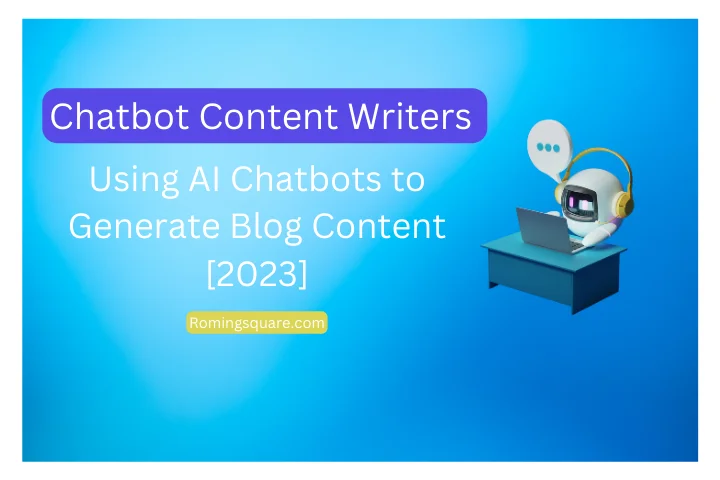AI-powered writing tools represent an exciting new frontier for content creation. Instead of manual writing, advanced natural language algorithms can now generate blogs, articles, social media posts, and more with just a few inputs.
Two of the most popular AI writing assistants on the market today are Writesonic and Rytr. Both leverage natural language processing (NLP) technology to craft high-quality written content based on provided topics, keywords, and parameters.
But how exactly do these two capable AI writing tools stack up against each other? What are the key similarities and differences between Writesonic and Rytr when it comes to use cases, features, integrations, pricing, and overall capabilities?
This detailed yet easy to digest Writesonic vs Rytr comparison aims to break it all down for you plainly. Let’s dive in!
At a Glance: Writesonic vs Rytr
Before looking at specific features, here is a quick rundown of Writesonic and Rytr:
Writesonic
- FOCUS: Long-form written content like blog posts, articles, landing pages
- POWERED BY: GPT-3 language model by OpenAI
- PRICING: Subscription plans from $9 to $69 per month
- BEST FOR: Bloggers, content agencies, small teams
Rytr
- FOCUS: SEO-optimized content, short-form, high customization
- POWERED BY: GPT-3 + proprietary model
- PRICING: $0.017 per character used, free version available
- BEST FOR: SEO pros, high-volume creators, flexibility needed
Now let’s explore the key similarities and differences between these two capable AI content creators.
Comparing Core Features and Tools
While Writesonic and Rytr compete in the same space, they actually share many common core features you’d expect from AI writing assistants:
Both tools allow you to:
- Generate blog posts, articles, social media captions, landing pages, emails, and more
- Craft content around specific topics by providing a few keywords and prompts
- Customize things like tone, length, keywords, and formatting
- Produce completely original plagiarism-free content
- Integrate with other software like SEO and grammar tools
However, they diverge when it comes to the specific options and capabilities offered beyond those basics.
Unique Writesonic Features
- 80+ content templates for blogs, emails, social posts
- Built-in SEO tools through Surfer integration
- Zapier integration for workflow automation
- Chatsonic to generate conversational content
- Photosonic for AI-generated images
- Landing page generator
- Mobile app for on-the-go use
Unique Rytr Features
- Integration with SEMrush for robust keyword research
- Plagiarism checker powered by Copyscape
- Readability scoring for written content
- Analyze Google results related to topics
- Advanced “Creativity” slider for unique output
- Rephrase, shorten or expand existing text
- Free version with 10,000 characters per month
As you can see, while the core AI writing abilities are similar, each tool has its own specialties and advantages that appeal to certain use cases or audiences.
Also Check: Mastering AI Writing Guide to Level Up Your Skills in 2024
Evaluating Content Quality and Accuracy
Arguably the most important evaluation criteria for any AI writing assistant is the quality and accuracy of the content produced. You want readable, engaging content with minimal errors.
In my testing of both tools generating blog posts, social media copy, and landing pages, Writesonic and Rytr are neck-and-neck when it comes to overall content quality and accuracy.
The output from both tools strongly resembles what a competent human writer would produce given the same instructions and topic prompts. The text flows naturally with few grammatical or factual errors.
For general short-form content like social media, I found both tools perform excellently in terms of error-free, publication-ready copy.
However, for long-form blog content and in-depth articles, I give a slight edge to Writesonic. The narratives it produces are exceptionally smooth and engaging. The tone is consistent throughout.
On the flip side, for content that requires heavy research and data integration, Rytr shines brightest. Thanks to its SEMrush integration, Rytr excels at incorporating statistics, quotes, and facts into its output. This makes it ideal for ebooks, whitepapers, and complex guides.
But for most common use cases, both Writesonic and Rytr generate output good enough to publish as-is with minimal editing required. They represent a sea change in written content creation.
Customization and Control Over Output
Being able to fine tune and customize the AI writing process is critical for producing results tailored to your brand voice and goals. You want adequate control over the generated text.
Writesonic offers decent basic control with options to specify tone, length, keywords, formatting, and more. However, advanced controls like “creativity” adjustment are lacking.
Rytr provides significantly more customization levers such as the creativity slider, optimizing for interests and search intent, and rewriting or expanding on existing text.
If you need maximum control over the ideation and content generation process, Rytr is the clear winner here. But Writesonic still enables adequate tuning of output through available settings.
Software Integrations and Workflows
The ability to embed an AI writing tool into existing software workflows can greatly enhance its utility. Here is how Writesonic and Rytr compare on integrations:
Writesonic enables integration with:
- Surfer SEO
- Grammarly
- WordPress
- Zapier
This allows for grammar checks, SEO optimization, publishing directly to a blog, and workflow automation through Zapier.
Rytr integrates natively with:
- SEMrush
- WordPress
SEMrush powers robust keyword research to inform content direction. But advanced workflow automation through Zapier is not supported currently.
For surfacing relevant keywords and topics quickly, Rytr has a strong advantage. However, Writesonic opens up more workflow automation capabilities through Zapier.
Battle of Pricing: Plans and Cost Comparison
Pricing and plan options can make a big difference when comparing SaaS tools like Writesonic and Rytr. Here is how their pricing shakes out:
| Plan | Writesonic | Rytr |
|---|---|---|
| Free Trial | 10k words/month | 10k characters/month |
| Starter | $9/month | $9/month for 100k characters |
| Pro | $29/month | $29/month for unlimited |
| Business/Enterprise | Custom packages | Custom packages |
Key pricing differences:
- Writesonic charges based on words generated per month
- Rytr charges based on number of characters used
- Writesonic offers set tiered plans with bundled features
- Rytr pricing is unlimited with more output for higher cost
For average content needs, both tools are competitively priced and offer free trials. Rytr may cost less for high volumes of short-form content. Writesonic simplifies pricing through bundles.
Pricing should not be the sole deciding factor – productivity gains and quality matter more. But costs may tip the scales for some use cases.
Ideal Use Cases: When to Choose Each Tool
Given the differences in features and capabilities outlined above, here are the ideal use cases for each AI writing tool:
Writesonic is best suited for:
- Bloggers focused on long-form content
- Content marketing agencies
- Ecommerce product pages and descriptions
- Written articles and narrative pieces
Rytr is optimized for:
- SEO consultants and content creators
- Short-form ad copy and social media posts
- Highly customized and optimized content
- Research-heavy ebooks and guides
For long-form blog content with minimal edits, Writesonic excels. If search optimization and maximum creative control are priorities, Rytr is likely the better choice.
But there is overlap in capabilities – both tools can create great content once configured properly.
Final Verdict: Which is Better for You?
Based on hands-on usage and analysis of both Writesonic and Rytr, here is my final verdict:
For long-form blog content with minimal editing, choose Writesonic. The narrative quality is stellar right out of the box. It’s easy to create articles optimized for engagement.
If your focus is heavy SEO optimization or short social content, go with Rytr. You get more customization levers and robust keyword integration.
However, both Writesonic and Rytr represent best-in-class AI writing assistants capable of saving you hours of manual writing.
I encourage trying out both via the available free trials to determine which is the best match based on your specific use cases and content goals.
In the rapidly evolving world of AI content creation, you really can’t go wrong with either of these advanced tools. They represent the future of efficient high-quality written content across industries and use cases.
The key is to choose the tool that best fits into your existing content workflows and processes to maximize productivity gains. Let the AI handle the grunt work so you can focus on strategy and creativity!
FAQs
Can I use Writesonic or Rytr to create SEO-optimized content?
Yes, both tools allow you to optimize content for SEO through built-in features or 3rd party integrations. Rytr offers more robust SEO capabilities out of the box.
What’s the maximum length of content supported by each tool?
In my testing, Writesonic comfortably handles 3,000+ word long-form content. Rytr claims to support generating content up to 5,000+ words in length.
Does Rytr offer a free trial version I can test drive?
Yes, Rytr provides a free version with 10,000 characters of content generation allowed per month. This lets you test the tool at no cost.
How does Rytr’s plagiarism checker work?
Rytr has a built-in plagiarism checker powered by Copyscape. It scans content against the Copyscape database and web to highlight any duplicated or copied text.
Can I access Writesonic on my mobile device?
Yes, Writesonic offers iOS and Android mobile apps. This allows you to create and manage content directly from your phone or tablet on the go.
Which tool is better for short social media content?
For optimized short-form social posts, Rytr may have an edge thanks to advanced controls over length, keywords, and originality. But Writesonic can also generate quality social copy.
Which is better suited for SEO agencies and teams?
Most SEO professionals would likely prefer Rytr. The deep integration with SEMrush, optimization abilities, and customization cater extremely well to crafting search-friendly content.
Hopefully this detailed but easily digestible guide has clarified the key similarities and differences between Writesonic and Rytr. Try out both using the available free trials to determine which AI writing assistant best fits your needs.