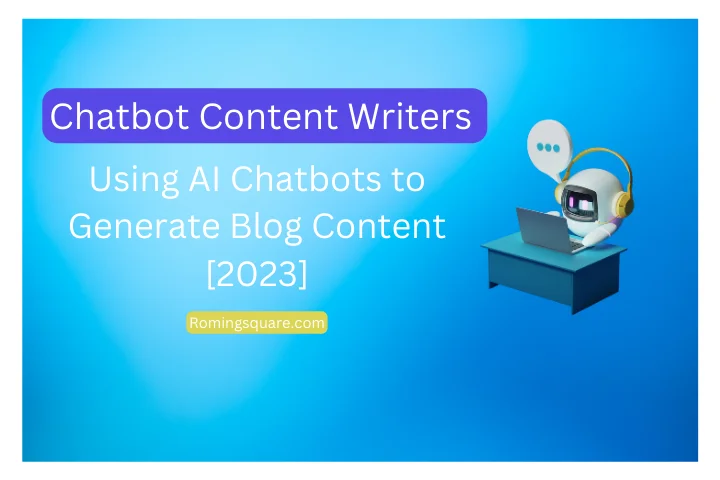In 2018, there were 1.9 billion YouTube users. By 2023, that number had grown to over 2.5 billion. The number of hours spent watching videos on TikTok has more than doubled in the past year.
With this number increasing at a great rate, we can apply this formula to gain attention and engagement. However, creating a video takes a lot of effort and time.
Thankfully, AI video creators now empower anyone to make captivating videos with ease. This article explores 11 top platforms enabling automated video production to streamline your efforts. Let’s examine how these tools can level up your video marketing.
1. Pictory
Key Features
- Script-to-Video: Effortlessly transform text into engaging videos with AI narration, visuals, and music.
- AI Highlights: Create dynamic video summaries by automatically extracting key moments from long videos.
- Text-Based Editing: Edit videos directly from your script, adding transitions, animations, and effects.
- Content Library: Access a vast collection of royalty-free images, videos, music, and sound effects.
- Customizable Branding: Maintain brand consistency by adding logos, colors, fonts, and theme templates.
🏷️Pricing
Pricing starts at $19/month.
Best For
Turning content like blog posts into videos quickly.
Also Check: 11 Best Simple Ways to Make Money Using AI
2. Synthesia
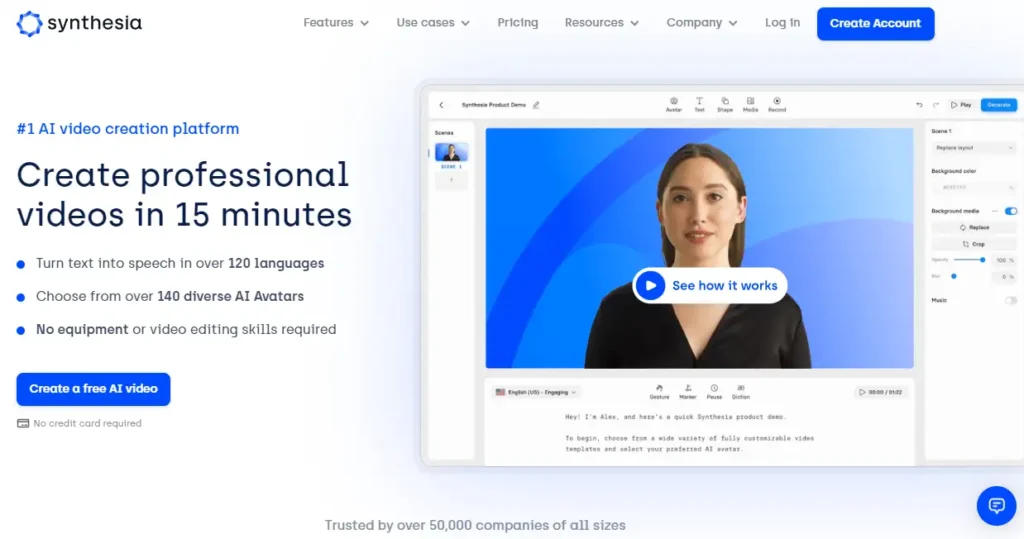
Key Features
- Hyper-Realistic AI Avatars: Choose from 150+ ethnically diverse avatars to deliver your message with a human touch.
- AI Voiceovers in 130+ Languages: Create professional voiceovers instantly, with different accents and voice tones, in any language.
- Effortless Script-to-Video Workflow: Simply type your script and Synthesia automatically animates your chosen avatar, complete with lip-syncing and gestures.
- Customizable Videos & Branding: Upload your own images, backgrounds, and music to personalize your videos, and add logos and branding elements for a consistent look.
- Easy Translation & Accessibility: Generate multi-lingual versions of your video with automatic captions and transcripts, reaching a wider audience.
Bonus Strength: Create your own custom AI avatar modeled after yourself for ultimate personalization.
🏷️Pricing
Pricing begins at $22.50/month.
Best For
Videos requiring an on-camera host or spokesperson.
3. HeyGen
Key Features
- Diverse Avatars: Choose from 100+ AI avatars, each with unique personalities, for the perfect spokesperson.
- Global Reach: Create videos in 40 languages to appeal to audiences worldwide.
- Template Variety: Use 36 pre-designed templates for efficient and engaging video creation.
- Face-Swap Personalization: Swap avatars’ faces with yours or a colleague’s for authenticity.
- Adaptable Formats: Optimize videos for landscape and portrait orientations for seamless viewing on various platforms and devices.
🏷️ Pricing
HeyGen provides a free 1-minute daily plan and paid subscriptions from $48/month.
Best For
Its intuitive interface and guides make video production highly accessible.
4. DeepBrain AI
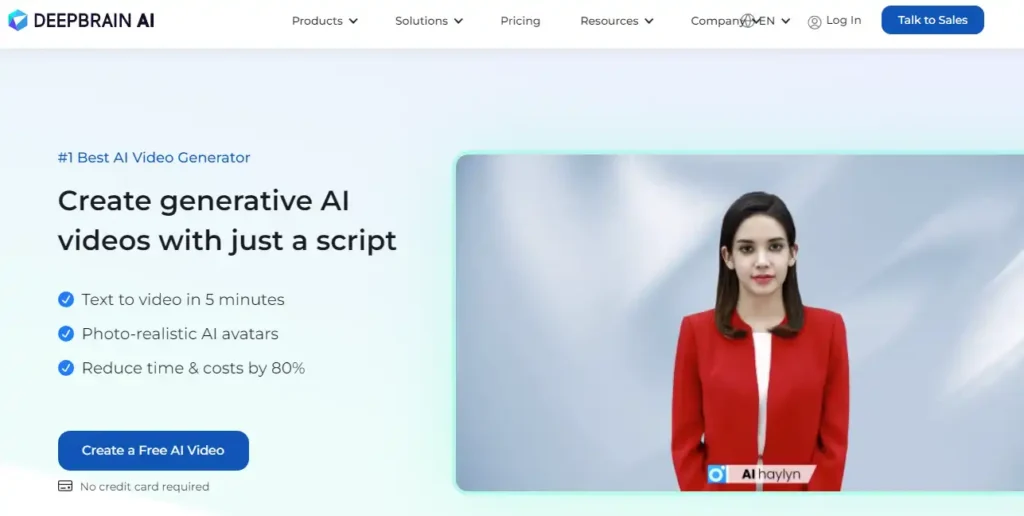
Key Features
- Customizable AI Avatars: Design your own animated AI avatars using any image, transforming them with lip-syncing and expressions.
- Text-to-Video Magic: Generate compelling videos by writing a script; DeepBrain automatically creates visuals, background music, and voiceovers in over 80 languages.
- Ready-Made Templates: Access a library of pre-built templates for various video purposes, easily customizable to bring your ideas to life.
- Social Media Optimization: Easily optimize videos for different social media platforms with preset formats and sizes, simplifying the sharing process.
- AI Collaboration: Work with DeepBrain’s AI co-writer for creative ideas, script refinement, and engaging video titles. Smart brainstorming made easy.
Bonus: Text-Based Editing: Fine-tune videos by directly modifying the script; changes instantly reflect in the video for intuitive and efficient revisions.
🏷️ Pricing
Pricing starts at $30/month.
Best For
The platform’s intuitive interface simplifies ai video creation for non-experts.
5. Synthesys
Key Features
- Lifelike AI Avatars: Choose from 60+ diverse, hyper-realistic avatars to deliver your message with style.
- Natural Lip-Sync & Movement: Avatars move and speak with incredible realism, captivating viewers.
- Multilingual Voiceovers: Reach a global audience with 120+ languages and accents.
- Effortless Script-to-Video: Type your script, and Synthesys handles the rest—no editing hassle!
- Accessibility & Engagement: Automatic captions, transcripts, and interactive elements make your videos inclusive and engaging.
Bonus: Create custom avatars using your face or other images for a personalized touch.
🏷️ Pricing
Pricing starts at $35/month based on your requirements.
Best For
Synthesys is ideal for explainer videos, eLearning, product descriptions, and social media content.
6. InVideo
Key Features
InVideo generates videos from input text without expertise in editing or production. InVideo’s library of professionally designed templates makes ai video creation easy.
To create a video, add your text, select a template, customize it, and download the final video. Videos can be shared seamlessly on YouTube, Instagram, etc.
🏷️ Pricing
InVideo offers a free plan and paid subscriptions from $15/month for watermark-free downloads.
Best For
Creating quick social media videos.
7. Veed.io
Key Features
- Simple, AI-Powered Editing: No downloads, AI subtitles, smart audio cleaning, one-click enhancements.
- Creative Control: Timeline editing, text/annotations, transitions/effects, green screen, stickers, stock library.
- Built-in Recording: Screen and webcam capture for tutorials, presentations, reaction videos.
- Collaboration: Real-time teamwork, streamlined feedback and approvals.
- Social Media Savvy: Format & export for different platforms, optimize for engagement.
🏷️ Pricing
It offers a free plan for videos under 10 minutes, with paid subscriptions starting at $18/month.
Best For
The platform makes it easy to create branded videos and transcribe footage.
8. Elai.io
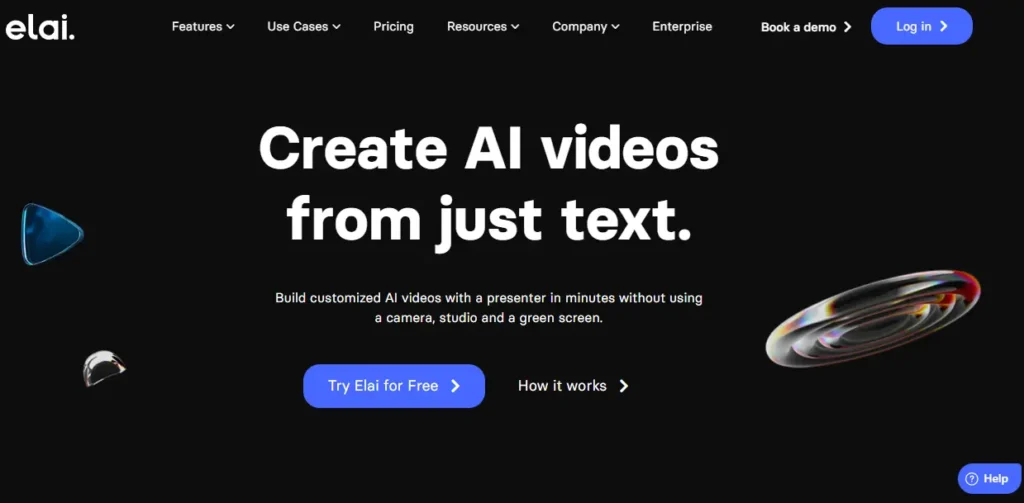
Key Features
- AI Avatars: Choose from human-like or cartoon avatars to deliver your message.
- Text-to-Video: Craft engaging videos from your scripts – no filming required.
- Multi-Lingual Storytelling: Reach global audiences with video translations in over 60 languages.
- Seamless Collaboration: Work with your team on video projects in real-time.
- Advanced Customization: Fine-tune your videos with voice cloning, custom avatars, and API access.
🏷️ Pricing
The platform offers a free 1-minute plan and paid monthly subscriptions from $23.
Best For
Elai.io simplifies ai video creation at scale for training materials, product videos, etc.
9. Colossyan
Key Features
- Realistic AI Avatars: Create studio-quality videos with lifelike virtual actors holding conversations, delivering presentations, or explaining concepts.
- Scenario-Based Learning: Build interactive training simulations or product demos to actively engage learners and improve retention.
- Custom Avatar Creation: Design your own AI characters with specific appearances, voices, and personalities to match your brand or content.
- Advanced Dialogue Editing: Script conversations precisely, control intonation and emotions, and even generate responses for dynamic interactions.
- Integration with Learning Management Systems: Seamlessly embed Colossyan-powered content into your existing LMS for efficient training delivery.
🏷️ Pricing
Pricing starts at $28/month.
Best For
Colossyan is ideal for training videos and educational content.
10. FlexClip
Key Features
- Intuitive, Drag-and-Drop Interface: Edit videos effortlessly, even for beginners, with simple drag-and-drop functionality.
- AI-Powered Tools: Generate automatic subtitles, backgrounds, and intros/outros in seconds, saving you time and effort.
- Extensive Media Library: Access a vast collection of royalty-free music, videos, and images to enhance your content.
- Social Media Optimization: Resize and export videos for various platforms with pre-set formats and resolutions.
- Affordable and Accessible: Free plan available for basic needs, plus tiered paid plans with more features and storage for growing creators.
Best For
FlexClip excels at videos for internal communications and product promotions. It streamlines video making for beginners.
11. Wave Video
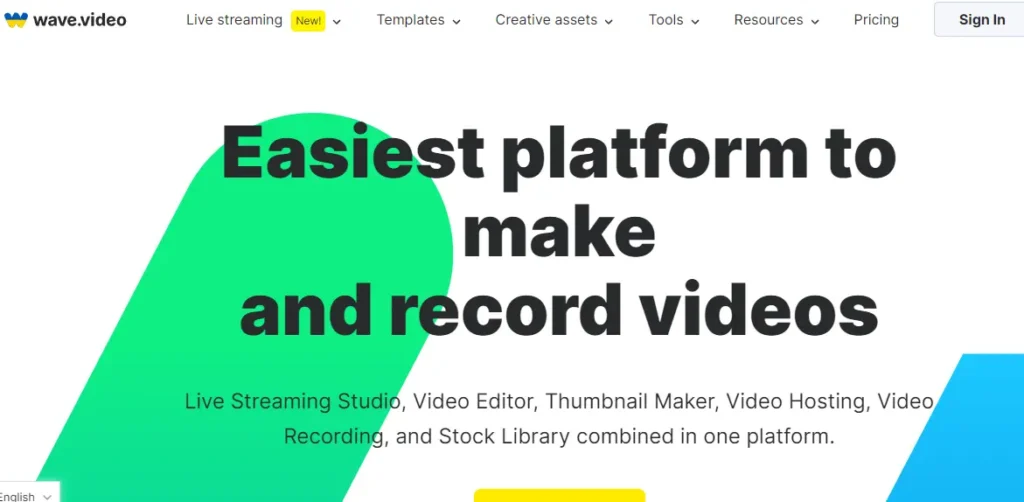
Key Features
- Templates: 1,000+ professionally designed templates for various video types.
- AI features: video editing, smart transcription, text-to-video.
- Live streaming studio: host professional live streams directly from your browser.
- Stock libraries: vast library of royalty-free music, sound effects, clips, images.
- Advanced sound editing: noise reduction, normalization, voiceovers.
🏷️ Pricing
Wave offers a free plan and paid subscriptions from $16/month.
What is the Best AI Video Generator Overall?
Here is our recommendation.
Platform: Synthesia
Reasons Why It’s the Best:
| Reason | Details |
|---|---|
| Custom avatars | 150+ premade or customized personas |
| Realistic text-to-speech | Polished, natural voiceovers |
| Trusted by brands | Used by Nike, etc. |
| Personalized videos | Sync with your voice |
| Intuitive interface | Simplified for beginners |
| HD quality | Professional, broadcast-level |
| Global reach | 120+ languages & accents |
| Content versatility | Explainers, ads, social media, etc. |
| Affordable pricing | Starts at $22.50/month |
| Full customization | Professional effects & fidelity |
FAQs
What are the benefits of AI video makers?
AI video makers provide numerous benefits including easy scripting, text-to-video conversion, template libraries, built-in animations, and quick rendering, enabling video creation without intensive editing or production.
What types of videos can they create?
Leading AI generators can create different types of ai videos like social media videos, ads, explainers, interviews, tutorials, product demos and more. Both short- and long-form video content is achievable.
How is the AI video quality?
AI-generated video quality ranges from basic to broadcast-grade HD resolution depending on the platform. Many tools allow full customization for professional effects and fidelity.
Can the videos be edited post-creation?
Yes, most platforms provide editing options to modify aspects like text, visuals, and audio in the rendered video. Advanced editing can be done in external software.
Do they provide voices, avatars, images, and music?
The top tools offer extensive media libraries with avatars, stock visuals, background music, recording capabilities, and text-to-voice options. This enables creating videos without external media.
How long does it take to generate videos?
Ai Video output times range from 5 minutes to a few hours depending on aspects like length, visual assets, and processing capacity. Most platforms allow quick video downloads.
Do I need video editing experience?
No prior experience is required. The AI platforms are designed to be intuitive for beginners. Many offer step-by-step guidelines and tutorials.
How to AI upscale video?
You can use tools like TensorPix, Topaz Video Ai, AVC Labs to upscale and enhance your video with ai.
AI has transformed digital video marketing. Whether you want to scale video content or develop high-end assets without production barriers, these tools enable efficient video creation. Leverage their capabilities to elevate your video marketing game.