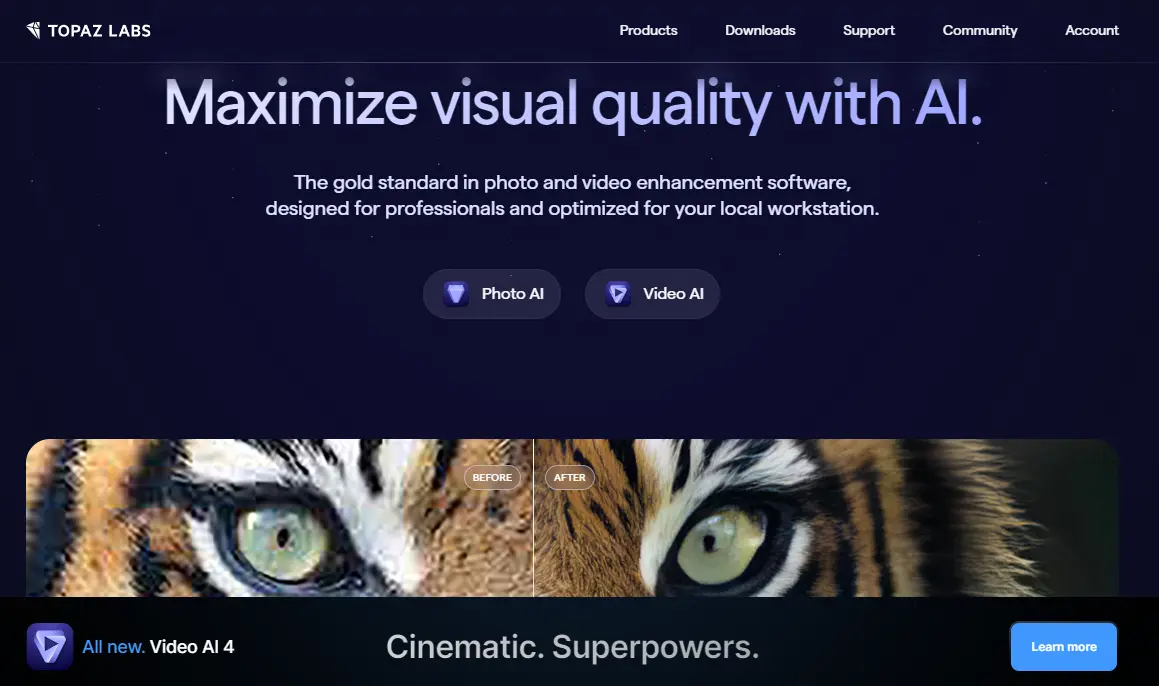
Video content has exploded in popularity in recent years. From YouTube videos to Brand ads to Hollywood blockbusters, high-quality video is more in-demand than ever.
However, producing professional-grade video requires expensive equipment and expert techniques. This is where Topaz Video AI comes in.
Bringing AI Video Magic to the Masses
As someone who’s been editing videos for years, I’ve always been amazed by the high production quality of professional films and shows. The cinematic camera work, perfect image quality, silky smooth motion – it’s like video magic.
Of course, that kind of sophisticated video work requires Hollywood budgets and access to top-of-the-line gear. As much as I’d love to shoot my travel vlogs with an ARRI or RED camera, that’s just not realistic for independent creators like myself.
Or at least, it wasn’t until now. Enter Topaz Video AI, quite possibly the most exciting video editing software I’ve ever used. Just when I thought my amateur footage would never match the quality of professional video, along comes AI to prove me wrong.
AI-Powered Video Enhancement
So what exactly does Topaz Video AI do? In short, it uses the power of artificial intelligence to dramatically enhance the quality of your videos with effects like:
Here are quick features points of topaz video ai.
- Upscaling to crisp 4K or 8K resolution
- Increasing frame rates for silky smooth slow motion
- Deinterlacing for removing jagged lines and combing
- Stabilizing shaky footage
- Reducing compression artifacts and noise
- Remove noise and grain from video footage
- Sharpen blurry images
- Correct colors and white balance
- Enhance HDR footage
- Create realistic CGI effects
It almost seems too good to be true. Just feed it your video, and the AI works its magic to turn it into something that looks straight out of Hollywood.
Also check: Mastering AI Writing: The Complete Guide to Level Up Your Skills in 2023
I’ll admit I was skeptical at first. But after running some of my older travel videos through Topaz Video AI, I was blown away by the results. Footage that seemed dated and amateur now shined with crisp details, fluid motion, and cinematic production value.
Real-World Examples
To give you a better idea, here are some real examples of how I’ve used Topaz Video AI to transform my videos:
- Upscaled drone footage from 1080p to 4K: My drone shoots great aerials, but only in Full HD. With AI upscaling, the sweeping views now have a huge resolution boost.
- Converted home movies from 30FPS to 60FPS: Old family footage looked choppy and fuzzy. Now it plays super smooth and I can see all the nostalgic little details.
- Stabilized shaky walking videos: I get pretty wobbly holding my camera while walking. Topaz Video AI made my travel clips buttery smooth, almost like they were shot on a gimbal.
- Slowed down talking head clips 4X: Slow motion requires high FPS footage. But AI interpolation let me take standard clips and slow them way down for dramatic effect.
- Restoring old VHS tapes: Topaz Video AI can be used to upscale and deinterlace old VHS tapes, removing noise and grain and making them look better than ever.
- Creating professional-looking marketing videos: Topaz Video AI can be used to enhance the quality of marketing videos, making them look more polished and professional.
- Producing high-quality YouTube videos: Topaz Video AI can be used to improve the quality of YouTube videos, making them more engaging and visually appealing for viewers.
- Creating Hollywood-style special effects: Topaz Video AI can be used to create realistic CGI effects, such as slow motion, time lapse, and green screen effects.
And these are just a few examples. I’ve been able to revive and enhance all sorts of less-than-perfect footage with this software.
A Game Changer for Video Editors
As you can imagine, having access to this kind of AI-powered video enhancement is an absolute game changer as a video creator. I can shoot video with my consumer gear and turn it into something that meets professional standards.
It used to take hours of painstaking editing work to rescue some of my older or rougher looking clips. Now I can massively improve the production value in just minutes with Topaz Video AI.
I can devote more time to filming excellent content instead of worrying about expensive camera gear and advanced editing techniques. And the results speak for themselves – my recent travel videos and vlogs have gotten tons of comments praising their high quality and cinematic look.
So if you’re ready to take your video work to the next level, I highly recommend giving Topaz Video AI a try. It’s the closest thing I’ve seen to real video magic!
Topaz Video AI Pricing
Topaz Video AI also offers a free trial, so you can try it before you buy it.
Topaz Video AI is available for purchase on a one-time license basis. The price varies depending on the number of users and the features that you need.
Here is a table of the current Topaz Video AI pricing:
| Plan | Price | Features |
|---|---|---|
| Personal | $299/year | Basic video editing tools, 1080p video output, 100GB of cloud storage |
| Professional | $499/year | All features of the Personal plan, plus 4K video output, unlimited cloud storage, team collaboration features, priority customer support |
Conclusion
Topaz Video AI is a powerful and versatile tool that can help video editors of all skill levels to produce high-quality videos. It can be used to save time and effort, improve the quality of existing footage, and create new creative possibilities.
If you are serious about video editing, I highly recommend giving Topaz Video AI a try.
FAQs
What are the system requirements for Topaz Video AI?
The software supports Windows 10 or later and Mac OS X 10.14 or later. It requires a dedicated GPU with at least 4GB RAM from NVIDIA, AMD, or Intel. 16GB of system RAM is recommended.
What video formats does it support?
Topaz Video AI works with all major video formats including MP4, MOV, AVI, MKV, WMV, and more. It supports 8-bit and 10-bit color video up to 4K resolution.
How is it different from Topaz Video Enhance AI?
Topaz Video Enhance AI is an online cloud service while Video AI is a desktop application. Video AI gives you full control over the processing and integrates into your existing editing workflow.
Can I process 8K video in Topaz Video?
Currently, the maximum input resolution supported is 4K. But you can upscale 4K or lower resolution footage to 8K using the AI models.
Does Topaz Video work with both CPU and GPU?
It will run on any modern CPU but a dedicated GPU is highly recommended for reasonable processing times. Topaz Video AI leverages GPU acceleration for 5-10x faster video enhancement.





